Application Control In The Workplace Using the Fortigate UTM
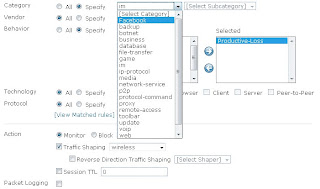
Whether you are a small or enterprise size business, controlling internet application usage can become a major productivity not to mention security issue. With the ever growing number of applications available to users the problems escalate. Facebook, Instant Messenger and online gaming to name a few are difficult to manage with traditional Firewalls. Typically, for example Port 80 may be allowed for users to access the internet, howvever many of these applications use Port 80 to "get out" on. Also most applications are able to port hop and find open ports to use, making allowing or blocking a difficult if not impossible task.
Fortinet offer a solution to this by integrating Application Control into their UTM appliances. Regardless of the Application or Port Fortinet are able to inspect the traffic and pinpoint applications being used. Depending on the application type there are several actions which can be taken with multiple levels of configuration and granularity.
An allow (monitor) with optional bandwidth shaping (Monitor and log)
A Block (With logging)
A reset
The image shown is the configuration screen for application control.
Combining application control with Firewalling, URL filtering, AV and IPS allows an administrator to control bandwidth and access to a very fine degree. Another reason why Fortinet has received multiple accreditations as well as being recognised at number one in the UTM marketplace.
Visit www.fortinet.com for more information.
Comments
Post a Comment